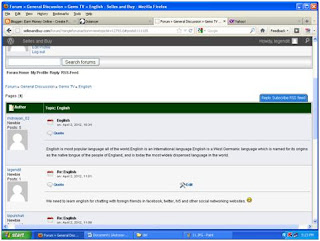Hello Dear Dolancer Workers,
I know, you are seeking the answer of the question how will you post your comments and have income?
I am also a worker like you; I found this is a common question and tried to come forward for my friends. This is my blog where I am giving you a basic guideline, where the information is presented step by step; I hope it will help you to generate income.
READ the guidelines below and go forward with your own potentials:
This is the condition after login into your account.
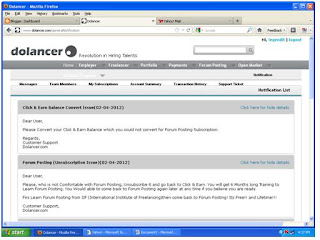
Now, move your mouse to the FREELANCER Drop Down list of the menu of this Page which is encircled in the Picture below:
Now click on the FORUM POSTING option from the freelancer drop-down list. See the picture below:
After clicking FORUM POSTING option you will see the window:
See: there is a table here with heading WEBSITE, CREATOR, DETAILS, START DATE, END DATE, TOTAL, SUBMITTED, REMAINING, MAX/USER, PRICE.
Now, you are ready to enter the post to earn web sites.
Click to the link like in the serial 1 highlighted in the picture below:
After the link you will enter to a new website like this:
See, beside the HOME TAB, there is an another tab named: FORUM, click on that:
After clicking on the FORUM TAB this window will appear:
Here are the Discussion Forum, and there are a lot of topics, on which you are going to post your comments and income.
Now, you will click on any topic, for example I am clicking on GEMS TV and get the window below:
Here, is lot of threads under this forum, now I have to select again my Topics and be prepared for posting my words.
For example, I am clicking on ENGLISH from the topics of this picture, and I have got this window:
Here, someone has posted the comment as “nglish is most popular language all of the world.English is an international language.English is a West Germanic language which is named for its origins as the native tongue of the people of England, and is today the most widely dispersed language in the world.”
I am going to type my post on English. Let see the picture below:
When you will be satisfied to type enough about your posting, you will click on SUBMIT QUICK रेपली
and you will be able to see the next window like this:
Now Let us check: Has Dolancer counted our post for paying us?
Now go to the menu bar of Dolancer web site: In Picture the menu is highlighted in red circle:
Now, Click on the FORUM POSTING option from the web’s menu (Shown in RED Circled):
There will appear a drop down list, you have to select My Comments, shown in picture in RED CIRCLE
CLICK there and you will see a new window and there you will be able to see the status of your comments like the picture below: